..
Best strategies for maintaining a vibrant, high-performance work culture for remote and co-located teams
This blog post was originally published to the Abstracta blog.
Millennials. Avocado toast. Self-driving cars. Remote work. All of these are today’s hot topics that don’t seem to be going anywhere any time soon (Well, except for the toast, let’s see if that’s just a fad!).
When it comes to remote work, we already see people making the switch in droves, ditching the commute and the office for the convenience plus peace and quiet of working from home. According to Upwork’s 2018 Future Workforce Report, 63% of departments have someone on their team who works a significant portion of their time remotely and 55% of hiring managers agree remote work is more common than it was three years ago. To further the point, a report by FlexJobs states that today, over 3.9 million Americans work from home at least half the week.
At Abstracta, we have three offices (two in Uruguay and one in San Francisco), but our employees are distributed all over Uruguay and the US. Due to the nature of our work as a software testing services company, we have testers who work remotely for clients in one of our offices or at home, inside our clients’ offices, or some who travel to visit them frequently. Most of us speak daily with clients, colleagues, and project managers across two or more different locations.
In this post, we’ll cover some of the challenges to remote collaboration, and our very own tried and true best practices for working with remote team members (That are also highly applicable to non-remote work!).
Common Challenges of Working Remotely and Tips to Overcome Them
Time Differences
Many companies with remote workers or contractors find time differences to be one of their biggest pain points. When you have someone working with you on a project who is 12 hours ahead, you’ll find yourselves communicating asynchronistically (long time lapses between messages), which can work well, but time must be allocated properly when you can’t communicate as rapidly as you’d like to. More planning and thought is required because you know you won’t have a chance to get feedback until a later time.
Fortunately, “Abstractans” are all nearshore to our clients and each other, meaning we are all located within North and South America, so the time differences between us are negligible. We never skip a beat with our clients and rarely experience issues with communication and meeting deadlines. Sometimes having colleagues who work a few hours ahead of you is even beneficial, because by the time you open your email in the morning, they will already have had plenty of time to work on problems for you.
To manage the time differences that we do face, for example, when we have a call in Uruguay with someone in California (a four or five hour time difference, depending on the time of the year), we make sure to always schedule the call in the afternoon in Uruguay and the morning in California. It’s highly important to us to be mindful of people’s schedules. As a golden rule, we also never schedule calls during someone’s lunch hour (if we can avoid it)!
Maintaining Relationships
Many people who work from home or away from their team members experience bouts of loneliness from time to time or feel like they are growing distant. At Abstracta we have several ways to keep the camaraderie alive, even across thousands of miles.
One way we do so is to have online messaging channels (we use Ryver, a competitor to Slack) where we have one channel for non-work related things, another for giving “kudos” to colleagues for exceptional work, another for organizing out of office get togethers, etc.
Another way we encourage social interaction is by holding “fikas.” During a fika, members of different teams get together in a video call or in person and explain to each other something they are working on. For example, a fika could consist of someone from marketing, a tester, and a human resources manager. This way, we increase organizational learning and also bring people together who maybe wouldn’t normally communicate.
Communication
Speaking of communication, what do you do when you can’t tap your colleague on the shoulder to quickly ask them a question? While we often wish we could do so, we’ve got some tricks up our sleeve to best communicate with each other.
For quick, informal conversations, we use Ryver, the instant messaging tool mentioned previously. Team members can privately message one another, or through private or public group channels. In addition to the channels we have for social purposes, we also have several for topics ranging from performance engineering to functional testing, where testers within the company can ask each other questions and share information like interesting articles, youtube videos, etc. This is one of the greatest tools we have for everyone in the company to learn from each other and expand our collective knowledge.
When sending instant messages just won’t cut it, we also use Zoom, a video teleconferencing tool that allows you to call several people at a time, see each others’ faces, share your screen, record, etc. We “zoom” each other often during those moments when we wish we could tap someone on the shoulder- if it’s not too intrusive.
When there are several people in one room on the video call, with others joining from different locations, it’s often difficult for those who are remote to see and hear everything that is happening, causing them to feel left out. To deal with this issue, we purchased a Meeting Owl by Owl Labs. A smart, 360°camera, it shows everyone in the room with a panoramic view but also focuses in on whomever is talking at any point. It’s revolutionary!
Another good practice, if you don’t want to make the jump and use the Meeting Owl is for everyone to call into the video conference on their own computer -even if all but one of them are in the same place- that way the person who is remote can still see and hear everyone, providing a level playing field for participation.
Last but not least, we do also use email, of course! But we try to use it sparingly and effectively to avoid inbox overload. We reserve email for sharing documents, or conversations that we will need to come back to later, as it is difficult in Ryver to revisit conversations from as far back as even a week.
Project Management
As with any organization, it’s fundamental to have good project management tools in place in order to track the progress of a project, delegate tasks, prioritize, and provide visibility across the board. This is especially important for remote teams because it’s the only way to effectively collaborate, knowing who is working on what, and even more so when working in Agile software development.
Our main project management tool for all teams, from operations to business development, is the very popular, Trello. Trello is a productivity platform and organizational tool that allows you to create boards filled with lists that contain cards. For example, you can have a Product Launch board which contains lists that pertain to each stage of the launch process. Cards in the lists would then be the tasks necessary to complete each stage. You can add deadlines, labels, team members and comments to each card as well as attach files. Trello is the perfect tool for implementing the kanban framework, commonly used in agile development.
Here is one of Trello’s examples for how to set up a board for managing a company’s onboarding process:
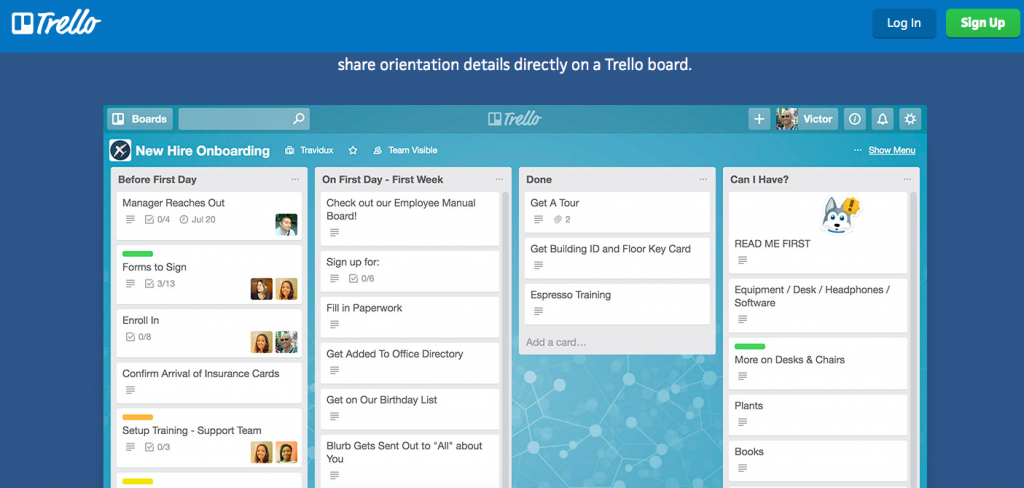
If you use Trello, along with Google Drive, Ryver, and Zoom (at minimum) you will have the basic essentials for managing projects with your remote or co-located team.
Seeking Continuous Improvement
By no means have we yet mastered the art of working effortlessly 100% with colleagues and clients at a distance, but over time, we have learned several methods along the way to make sure we operate as productively as possible.
When projects are stalling or our team feels like it’s getting off track, the most important thing we have learned is to express our opinions and concerns, communicating amongst ourselves to detect where any bottlenecks or disconnect may lie. Making sure to have a culture that promotes openness and honesty while also trusting one another has been key. Lastly, we are passionate about continuously evaluating new management tools and methods to optimize output.
I’d love to know, what are some of the best things you’ve learned to help manage working remotely or in co-located teams?

